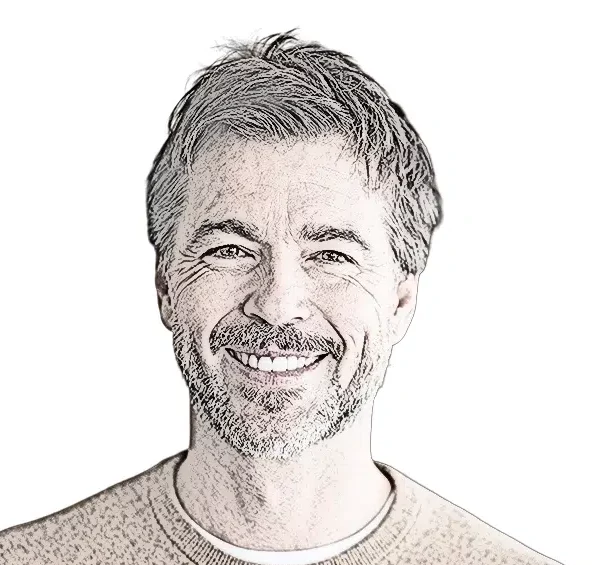How to Do a Business Name Search in Kansas
Selecting the right name is an essential first step for your Kansas LLC, requiring you to ensure the name’s availability. Searching the Kansas business entity database is vital to avoid infringing on existing business names and intellectual property rights within the state.
Our Kansas LLC name search guide offers essential tips on checking LLC name availability, reservation, and registration, helping you secure a unique and compliant business identity efficiently.
Business Entity Database Search in Kansas: How To Look Up an LLC in Kansas? (Summary)

To look up Kansas LLC name search availability, you can follow these steps:
- Go to the Kansas Secretary of State’s website and search the database on the Kansas Business Entity Search Station (BESS) to check if your chosen business name is available.
- Click on the “Business Services” tab at the top of the page.
- Under “Business Services,” click on “Business Entity Search.”
- Enter the name of the LLC you are searching for in the search bar and click “Search.”
- The search results will show a list of LLCs that match the name you entered. Click on the LLC name to see more information about the company, such as its status, registered agent, and filing history.
If you don’t know the exact name of the LLC you are looking for, you can also search by the registered agent’s name or the entity ID number. You can also use the advanced search options to narrow down your search by entity type, status, and other criteria.
Kansas LLC names must be unique and meet certain state requirements.
Visit the Kansas Business Entity Search Station (BESS)

Search Business Names in Kansas (Kansas LLC Lookup Guide)
References
Kansas Business Center: Name availability
Kansas Business Center: Name reservation
Kansas LLC Act: 17-7920 Name requirements for limited liability companies
Kansas LLC Name Requirements

There are some requirements that you must know before searching for your Kansas LLC name:
1. The abbreviations “LLC” and “L.L.C.” should be added to the end of your Kansas LLC’s name. The most commonly used abbreviation is “LLC”.
2. A Kansas LLC is not a Corporation. Your desired LLC name can’t the words “Corporation”, or “Incorporated” or their abbreviations (“Corp. or “Inc .”).”).
3. The name of your LLC must be distinctive. It must be distinct from all other Kansas businesses.
Designators are the identifiers at end of business names (LLC, Inc., etc.). There may be differences in the designators. do not create distinguishability.
Different types of grammar do not necessarily create distinction.
- LLC, L.L.C, Inc., Corp.
- Single, plural, and possessive
- A, An, The
- and, or, &
- hyphens, slashes, periods, commas
- Three vs.
Searching the Kansas Name Databases
Kansas offers two options for searching for your desired LLC name.
For a quick answer, you can use the Name Availability Search.
You can also use the Business Entity Search Station to quickly search all businesses to verify your name is unique.
Below are instructions on how to use them both.
Kansas Business Entity Search

1. Check out the Name Availability Search Page
Kansas Business Center – Name Availability Status
2. Find your LLC
You will find a box on the right side of this page with the title “Is your Name Available?”
Your LLC name can be entered exactly as you like, with your preferred capitalization and the designation “LLC” (or “L.L.C”) (the most common abbreviation for “LLC”.
Either use a comma or leave it out in your LLC’s name. Ex: Both “ABC Widgets, LLC”, and “ABC Widgets LLC”, are acceptable.
3. Find out the availability
Click on the “Search” button:
An “is availability” message indicates that your Kansas LLC name is available.
An “is unavailable” message will indicate that your Kansas LLC name is not currently available. It is possible to come up with unique names or creative variations.
Notification: The state will ask you to file a name reservation for $30 if your name is not yet available. Kansas does not require you to do this step in order to form an LLC. If you are not ready to form an LLC in Kansas, you can either reserve your name or follow our instructions and file your documents with the state.
Search Station for Business Entities

1. Visit the Business Entity Search Station.
Start here: Business Entity Search Station.
Click Business Entity Database and then click By business entity name.
2. Find your LLC
In the search box “Name of Business”, enter your desired LLC name.
- You can leave out the “LLC” ending and punctuation.
- Capitalization doesn’t matter.
- To ensure that you are thorough, enter only the first or two words of your LLC name. This will allow you to see all similar entities. Ex: If your Kansas LLC name is Johnny Apple Farm LLC, enter “johnny”
- You can be more specific by entering a portion of the first word. Ex: If your Kansas LLC name is Printing Solutions LLC, enter “print”.
3. Check out the Results
To browse the Kansas business listings, click the “Search” button.
If the “The number or name you searched for wasn’t found in the business entity data” message appears it means that your chosen LLC name is available and unique.
If you see names that are similar to yours (meaning they are distinguishable), your chosen LLC name can be used.
Your desired Kansas LLC name is unavailable if it appears in the search results. It is possible to come up with unique variations or a new name.
Your Kansas LLC name may not be available if the search results display a similar name. It is possible to come up with unique names or creative variations.
Tip If your Kansas LLC name is not distinguishable, you can file paperwork with the state. The state of Kansas will return your file if your name isn’t available and inform you that the name must be changed.
Contact Information for the Kansas Secretary of State
Mailing Address
Kansas Secretary of State
Memorial Hall, First Floor
120 S.W. 10th Ave.
Topeka, KS 66612-1594
Physical Address
Kansas Secretary of State
Memorial Hall, First Floor
120 S.W. 10th Ave.
Topeka, KS 66612-1594
Hours: 8:00 a.m.-5:00 p.m.
Email: kssos@ks.gov
Phone: (785) 296-4564
1. Trademark Search

When searching for a business name, it’s important to note that availability doesn’t necessarily mean the name is free to use if it’s already a registered trademark.
To avoid potential complications down the line, it’s wise to conduct a thorough trademark search using the Trademark Electronic Search System before finalizing a business name.
2. Choose a Registered Agent
After you have chosen an LLC name that is distinctive and unique, you can now choose your LLC’s Registered Agent.
3. Check if the Domain Name is Available
To check if a domain name is available, you can follow these steps:
- Go to a domain registrar website, such as GoDaddy.com or Namecheap.com.
- In the search bar on the homepage, type in the domain name you want to check.
- Click on the search button to see if the domain name is available or not.
- If the domain name is available, you will be prompted to purchase it. If it’s not available, the registrar will suggest some alternative options or you can try a different domain name.
4. Check if Social Media Name is Available
Check if a social media name is available for a new business name
5. Register Kansas Business Entity
When you complete the required documents for filing a new business entity, you then register your business and business name with the state. The state of Kansas will either approve your business name or reject it.
If you hire a good LLC service like Northwest Registered Agent, ZenBusiness or Bizee, these LLC services have business name tools available for you to do a quick search.
6. Register an Employer ID Number (EIN) With the IRS
An Employer Identification Number (EIN) is a unique nine-digit number assigned by the Internal Revenue Service (IRS) to identify businesses and other entities for tax purposes.
7. Create a Brand Logo
Creating a business logo involves several steps. There are affordable online services that can design a logo for you and assist with the process.
Define your brand: Before you start creating a logo, you need to define your brand’s personality, values, and mission. This will help you create a logo that accurately represents your brand.
8. Write a Business Plan
Writing a business plan involves a comprehensive process that covers various aspects of your business, including the industry, market research, marketing and sales strategies, financial projections, and more.
9. Open a Business Bank Account in Kansas
A bank account is generally required for a new Limited Liability Company (LLC) or corporation to separate personal finances from business finances and to establish a clear record of business transactions.
Kansas Secretary of State Phone Number
For questions, you can contact the Kansas Secretary of State at 785-296-4564.