It doesn’t matter how many employees your company has, three employees or 50. Payroll software is crucial for accurately and quickly paying your employees. There are many choices available. How can you choose the right payroll provider for your company?
Here is a detailed comparison between Paychex and Gusto. Comparing the two can help you compare their offerings in terms of payroll, benefits tracking, and other features.
Paychex vs. Gusto: The Main Differences.
|

Business owners know that payroll can be problematic when a company grows and changes. You should not rely on just one software alone to handle everything. Instead, most business owners integrate third-party solutions to improve core operations.
This is where Paychex and Gusto come in. Both of these applications are specialized in payroll management and go deeper than what we have seen on e-commerce platforms.
Gusto and Paychex are used by human resource departments and business owners who need a comprehensive platform for payroll administration, hiring management, income tax filings, employee benefits and insurance management, employee screening, timekeeping, and many other functions.
This is the world of complete online payroll services and HR management software. Gusto, Paychex, and other solutions are two of the most trusted market. They can streamline and automate complex and time-consuming employee management processes.
You don’t have the option of using both. Paychex or Gusto are your options. Your business’s future depends on it.
Compare pricing and features: Gusto vs. Paychex.
| Gusto | Paychex | |
|---|---|---|
| Pricing | ||
| Monthly fee | Starting at $39/mo. + $6/mo. per user | No upfront pricing |
| Setup fee | Free | |
| Payroll | ||
| Unlimited payrolls | ||
| Automated federal and state tax filing | ||
| Direct deposit | ||
| File W-2s | ||
| File 1099s | ||
| Multiple pay rates and schedules | ||
| Multiple states | ||
| Contractor payments | ||
| E-sign I-9 and W-4 | ||
| Lifetime access for employees | ||
| Household employer payroll | ||
| International payroll | ||
| Benefits | ||
| Health benefits | Pay premiums only | Pay premiums only |
| Workers’ comp | Pay premiums only | Premiums + fees |
| Available add-ons | 401(k) retirement, 529 college savings, Commuter benefits, Life and Disability, HSA and FSA | 401(k) retirement, Commuter benefits, Life and Disability, HSA and FSA |
| HR tools | ||
| Time tracking | ||
| Team directory and org chart | ||
| Time-off requests | ||
| Online offer letters | ||
| Secure document vault and e-signing | ||
| Custom employee handbook | ||
| Job description and policy templates | ||
| Proactive compliance updates | ||
| Certified HR pros | ||
| Direct phone line for dedicated support | ||
| Custom Onboarding Checklist | ||
| Software Provisioning | ||
| Integrations | ||
| QuickBooks | ||
| Xero | ||
| Google (G-suite) SSO |
What will it be, Paychex or Gusto?
This Gusto vs. Paychex comparison review will make it much easier to choose the right product. This comparison review reveals all the key differences between Paychex vs. Gusto, including their pricing, usability, and HR management.
Our Gusto comparison with Paychex will determine the winner. The solution ultimately proves to be more capable at a relatively low price.
You can finally create the most aligned to your business and employees’ needs.
Let’s start by addressing the elephant in this room. Yes, Paychex vs. Gusto are two different things.
Best Payroll Services
Gusto vs. Paychex: Overview
Gusto Overview
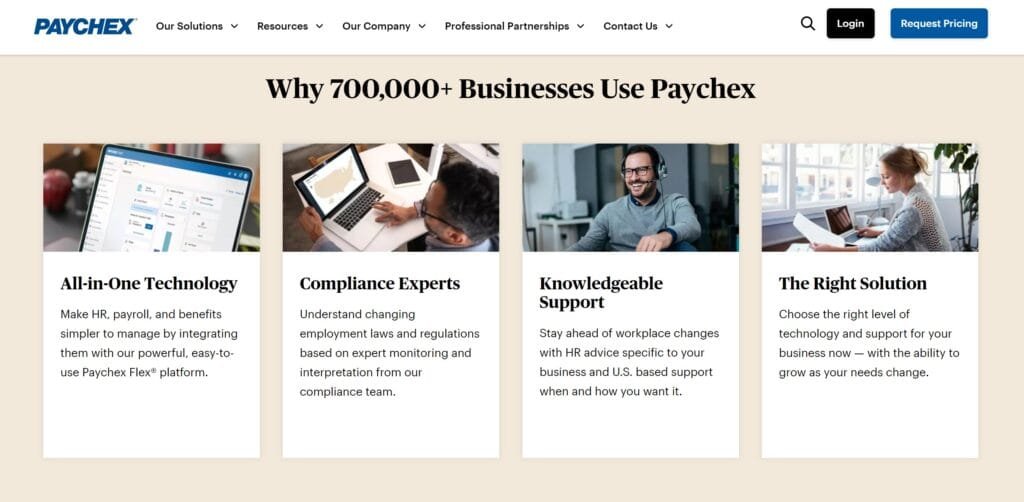
Gusto can be many things. Gusto is a cloud-based platform specifically designed to assist small business owners, accounting, and human resources departments with payroll administration, human resource administration, and employee benefits coordination.
The company also offers the Gusto cashout app and certified human resource professionals to add to all of that. The app allows employees to access money at any time between paydays. HR professionals can help you manage your employee affairs.
Gusto can be described as a combination of digital tools with services to streamline employee management.
More than 100,000 small businesses have already joined Gusto’s payroll. They continue to use Gusto to organize their employee payrolls and submit payrolls directly to employees’ bank accounts.
Gusto can be described as a complete-service payroll management system. The best part is that you can personalize its tools to meet your online payroll requirements.
Gusto is also a leader in human resource management. Its employee onboarding, time tracking, and employee surveying are all well-known. Your workers can even be given handbooks and a visual organization chart that shows all departments and employees.
But it doesn’t end there. Gusto also grants you access to certified advisors who can help you manage and secure your company’s employee benefit plans. This includes worker’s comp, commuter benefits, and disability insurance. It also covers 529 college savings plans, FSAs, HSAs, and 401(k) plans.
You will be assigned a certified HR professional. Gusto’s Conciergepackage can be a great option if you are looking for a professional to help you with everything. Gusto’s customer service team is available 24/7 via email, live chat, and phone if the price seems too high.
Gusto Overview
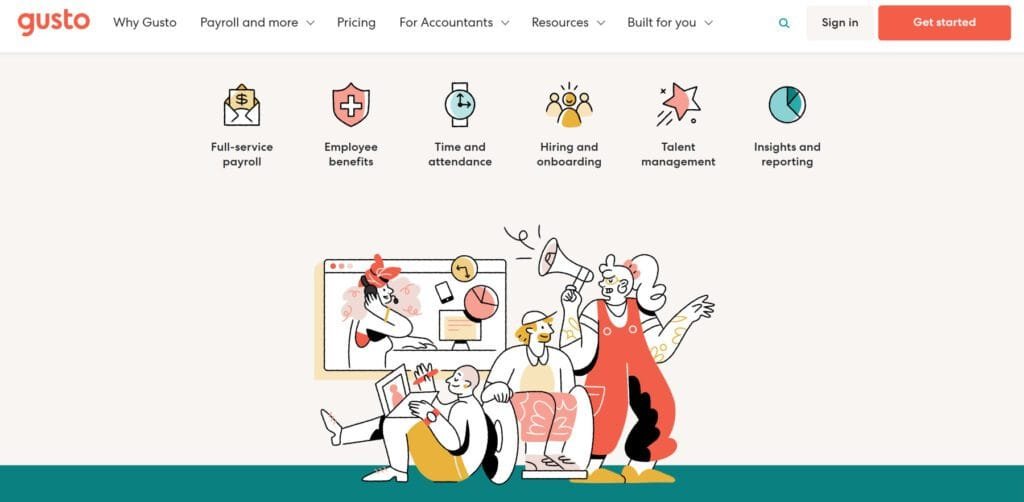
Gusto may seem overwhelming based on this overview. Gusto has a lot to offer, to be sure.
Here’s the deal. Paychex offers much more. I would say that the tools and services offered by Paychex are superior to those available at Gusto.
However, Paychex can do so much more. Paychex is more than a platform to manage payroll and HR. These three areas are the focus of our Paychex vs. Gusto comparison review.
This is all about providing everything you need to manage your business as it grows and starts. Additional services such as online marketing, tax services, and business loans are available. There is also a wide range of business insurance coverages.
Paychex is open to all businesses. Paychex offers both self-employed people and companies with between 1 and 49 employees. It also has solutions that businesses can use with 50 to 1,000 employees.
Paychex’s broad client base and the fact that it was founded in 1971 make it no surprise that it has served more than a million customers. Paychex’s payroll software has attracted over 670,000 users. Most of these are American-based businesses.
However, they don’t rely on the software alone. They combine Paychex’s digital tools and human-powered services to provide comprehensive employee management.
Paychex can process employee payments via paper cards, pay cards, or ACH direct deposit. Paychex can automatically file your federal, state, and local taxes. It can also calculate all payroll taxes.
If all of this seems a bit overwhelming, you can switch to a plan with a professional manager. Paychex’s human specialists have the expertise to handle everything for you.
On the other hand, employees have their portal to manage documents and onboarding. You can also find courses in various subjects such as financial management.
Paychex also includes pre-employment screening, employee onboarding capabilities, and hiring services. It also offers compliance services, records management tools, employee benefits administration tools, customizable analytics, reporting, etc.
These functionalities are compared with Gusto’s features. Both platforms support payroll management as well as HR administration very effectively.
Let’s take a closer look at each one to help us decide on the Gusto vs. Paychex contest.
Gusto vs. Paychex: Main Features
User Friendliness
Gusto
Gusto is a cloud-based service. This means that you won’t need to install any software on your computer. Access the entire system from any web browser as long as you have an internet connection.
You can access the system from your tablet or smartphone. Gusto’s mobile-friendly interface adapts to smaller devices.
It is easy to get started by simply reciting the alphabet. Access Gusto’s main website and sign up with your company and personal details. You can also sign up using your Google account.
This is what you should do. Gusto offers an entry-level package for $0 per month. Don’t let this fool you. You will be charged $6 per month extra for each user within your team. This means that the minimum you can pay for the service would be $6 per month.
It’s not bad. The problem is that the entry-level plan does not offer payroll management functions. You will only access full-service payroll tools after you commit to the next plan. This plan costs $19 per month.
You’ll see a nicely designed dashboard that displays your reminders, tasks, and upcoming tasks when you log in.
Gusto’s main menu is located on the left side. It allows you to access your main settings, upgrade options, documents, referrals, and help center.
Most menu items are easy to comprehend and self-explanatory. It shouldn’t take long to understand the menu items.
While you’re there, you should add your employees’ details to the platform. Click on the People option and go straight to the Create Employee link.
Gusto will allow you to add your employees.
Once you are done, you can process your payroll by returning to the menu and clicking the Run Payment option. Gusto will ask you to enter the work hours, vacations, and sick days are taken. You can also fill out any bonuses or commissions.
Once you have all the information in order, it is easy to make payments by clicking on the Submit Payrolllink. Gusto will either send the funds by direct bank deposit or give you the option to print checks.
Paychex
Paychex also has a cloud-based system that can be accessed from any internet browser. All you need is an internet-enabled computer.
However, it is worth noting that while you can do the same thing on your smartphone, it is best to install the specialized Paychex Flex mobile application. Yes, the company took the time to create an intuitive version that works on both iOS and Android devices.
This is very admirable. Paychex’s confusing structure to organize its solutions and services on its main website is not. It may take some time to find what you are looking for in all of that chaos.
However, once you get the Paychex Flex app up and running, it will be easy to navigate.
The dashboard follows Gusto’s design principles. It features a simple layout and a well-structured menu bar to the right. The options are easy to understand and very basic.
The Payroll Center provides access to payroll management tools. You might like to add employees to your company so that you can go to the People section on the main menu. However, the Analytics tab offers additional insights and insight.
For HR administration tools, you can check out the Human Resources section. The Health & Benefits area manages the corresponding employee benefits.
Verdict- Paychex against Gusto Ease to Use (Draw).
Paychex and Gusto’s payroll systems are easy to use; it’s not hard to see why. Both are cloud-based and can be accessed from any browser. Every aspect of the layouts, menu options, and navigation is designed to provide a seamless experience.
Let’s be fair and call the Gusto-Paychex ease of usage a draw.
Human Resource Administration
Gusto HR Administration
Gusto is a leader in human resource administration.
- Multiple Employee Types: Gusto can accommodate almost all types of employees. You can add 1099 contractors and consultants as well as part-time W-2 workers. Once you have given your designations, the system will automatically manage them.
- Employee Management: Gusto considers all aspects of managing employees. It provides proactive compliance updates as well as harassment prevention training, policy updates and human resource guides, job descriptions templates, employee relations advice, and on-demand access for human resource professionals: survey trend analysis tools, survey trends tools, anonymous employee surveys, and signed documents.
- New hire reporting: Gusto will manage new hire reporting for you as part of human resources compliance. Once you hire a new employee, Gusto’s professionals will prepare all required documents and file them with the state. The compliance bodies will be notified accordingly through comprehensively-filled paperwork that contains the employees’ names and their social security numbers and addresses. It should be sent with details about your business, including its name, address, and federal identification number.
- Employee Benefits Administration: Gusto can assist you in your benefits administration processes. It provides commuter benefits, flexible shopping accounts, savings accounts, workers compensation insurance, and health benefits.
Paychex HR Administration
Paychex, just like Gusto, has established the administration of its human resources tools to support your employee management from the moment you screen new employees.
Here are some of the functions you can expect:
- Background screening: Paychex is there to help you hire the best workforce. Paychex’s background screening services assess potential candidates based on their work history, qualifications, and other factors.
- Paychex offers a complete employee onboarding system called the Paychex Flex Onboarding. This makes it easy for both the business and their new employees by automating repetitive tasks and coordinating each training activity.
- Reporting on New Hires: Paychex proceeds to ensure compliance in your state by filing required documents whenever you hire new employees.
- Employee Development: Paychex allows you to develop your employees’ abilities through its tools to manage employee training and track their performance over time.
- Employee Benefits Administration: You can take advantage of Paychex’s human capital management technology (HCM) and a host of other integrated tools to manage employee benefits like retirement plans, section125 plans, insurance, etc.
- Employee Financial Wellness Program: The Employee Financial Wellness Program is designed to help employees improve their financial abilities. They are provided with various tools and resources to help them achieve their financial goals.
Verdict-Paychex vs. Gusto Human Resource Administration. (Winner: Paychex).
Gusto and Paychex are powerful employee management tools combined with specialized human resources services to provide general human resource administration. Both solutions cover all aspects of employee life.
However, if you compare their apples to apples, you will see that Paychex offers more services. This alone makes it an excellent platform for human resource management.
Payroll Management
Gusto Payroll Management
Gusto makes payroll management easy with the following features:
- Automatic Payment Processing: Once the relevant data is entered into the system (e.g., employee’s compensation rates and deductions, work hours, etc.), it can run the payrolls on every regular pay period.
- Multiple Payment Options: Gusto can process employee payments in the form of printed checks and prepaid debit cards, as well as direct bank deposits.
- Payroll taxes: Gusto automatically calculates the payroll taxes while it processes your payrolls. It then files tax compliance forms at the appropriate federal, state, and local agencies using the information.
- Year-End Forms: Gusto automatically creates digital copies at the end of each year of all 1099 and W-2 forms. These are then sent to the contractors and employees.
- Tracking Paid Time Off: Gusto lets you set up policies to manage paid time offs, such as vacations and sick days. The system allows employees to submit their requests, and you can either accept or reject them. Gusto will track all approved cases and notify you accordingly.
Paychex Payroll Management
Payroll Management is similar to Paychex. Here are some of the most important elements:
- Payroll Processing: Paychex can perform both manual and automated payroll processing. Based on the parameters you have set in the system, the automatic instances for each employee will be calculated.
- Payment Options: Paychex lets you pay your employees with pay cards, printed checks, or direct bank deposits.
- Payroll tax: The system calculates the figures automatically and sends the taxes to you on time. It also files supporting documents with the federal and state tax authorities.
- Payroll Reports: After all, Paychex generates over 160 reports that detail various aspects of the payroll.
Verdict – Payroll Management. (Draw).
Paychex and Gusto offer flexible and comprehensive payroll management that allows employers to process manual and automated payments. Paychex and Gusto also offer three payment options. Finally, they can manage your payroll tax compliance.
In a nutshell, this Paychex vs. Gusto payroll management round ends in a draw.
Pricing
Gusto Prices
- Contractor Package: The base price for the Contractor package is $0 per month, plus $6 per person. This package includes form 1099 creation, filings, contractor self-service, and total contractor payments.
- Core Package: The Core package is $19 per month plus $6 for each person. You can expect unlimited phone, email, and chat support, as well as automated billing and pay-as-you-go policies. Also, there is paid lifetime access to employee benefits and payroll reports.
- The Complete Package: is available for $39 per month plus $12 per user. This package includes all the Core package’s features, including anonymous employee surveys, coworker directory, fun facts, organization charts, calendar sync, automated payroll sync, time-off requests, and time management tools. It also includes a secure document vault, online offers letters, employee offers, onboarding, and custom admin permissions.
- Concierge plan: For a base price of $149 per month plus $12 per user per month, the Concierge bundles all the features of the Complete plan with a dedicated team, proactive compliance updates, and harassment prevention training. HR guides and policy templates, job description templates, and custom employee handbooks. Unlimited ask the pro and actionable feedback.
Paychex Flex Pricing
Paychex, unlike Gusto, has not published a list of its standard pricing rates. Instead, you will need to contact its sales department for a complimentary quote.
Here’s an overview of the expected cost for each package.
ExpressPayRoll: The ExpressPayroll package costs $60 per month plus $4 per user, $30 bi-monthly plus $2 per user every two weeks, and $15 per week plus $1 per user. This package includes employment verification, pay card support, payroll tax administration, Paychex Flex mobile application, new-hire reporting, and direct deposit.
Paychex Flex: The Paychex Flex package costs $90 per month plus $3 per user, $50 per bi-monthly basis price plus $2.75 per person every two weeks, and $35 per week plus $2.50 per use. This package includes all the benefits of the Express Payroll package, including payment via paper checks, labor compliance posters, and a dedicated payroll specialist.
Paychex Flex Pro: The Paychex Flex Pro package costs $158 per month plus $3.65 per user, $105 per bi-monthly basis, and $3.40 per user every two weeks. Or $74 per week plus $3.15 per person. This package combines the Flex Select plan’s features with Paychex Flex employee screening essentials, Paychex Flex user onboarding essentials, and garnishment payment service. It also includes analytics and reporting.
Paychex Flex Business: The Paychex Flex Enterprise package includes Paychex Flex HR administration and custom analytics and reporting to get a customized quote.
Payroll Questions
What is Gusto’s approach to garnishments and levies
Gusto allows you to add garnishments or post-tac deductions easily. If you are in South California, Gusto will automatically pay child support garnishments.
Can I manage my vacation, sick, and paid time off in Gusto?
Gusto allows you to organize and personalize all time-off policies. The Complete Plan includes these features and allows employees to submit requests.
Gusto vs. Paychex: The Verdict
It is no secret that Gusto is the cheaper option. Paychex is more expensive, but it’s for a good reason.
Paychex supports all types of businesses, from small businesses to established companies. We also confirmed that Paychex’s many payroll tools and services had been designed to meet the demands of large companies.
