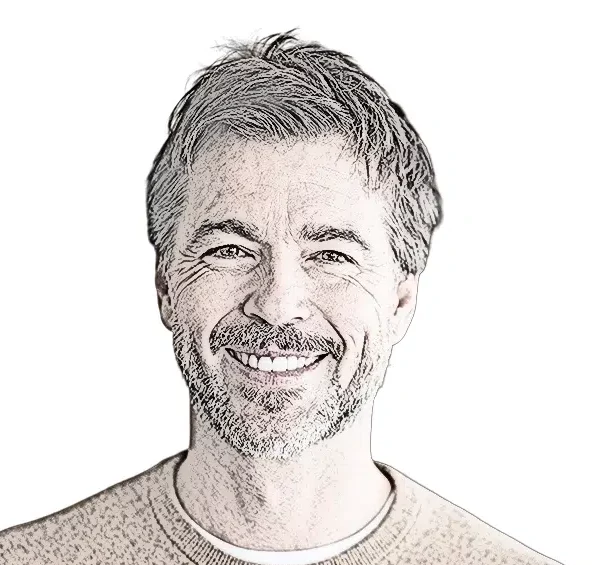To change your registered agent in Texas, you need to file a completed Statement of Change of Registered Agent or Registered Office form with the Texas Secretary of State.
This form can be downloaded from their official website.
Fill out the form with accurate information, including your entity name, the current registered agent’s details, and the new registered agent’s information.
Submit the form either online, by mail, or in person, accompanied by the required filing fee.
Adhering to these steps ensures a smooth transition of your registered agent in compliance with Texas state regulations.
To change your registered agent in Texas there are three main options to take.
- Hire a professional service (the easiest way)
- Do it online
- Do it by mail or in-person
Tip: We recommend Northwest ($125/year) they can help you change your registered agent, and get the paperwork filed correctly.
1. Hire a Professional Registered Agent Service in Texas

Using a professional registered agent service in the state of Texas can provide several benefits for businesses.
Here are some of the advantages for using a registered agent service:
1. Compliance and Legal Requirements: The process of changing a registered agent is different for each state. A registered agent service ensures that your business remains compliant with Texas state regulations. They have a deep understanding of the legal requirements and deadlines associated with maintaining a registered agent, helping you avoid penalties and potential legal issues.
2. Reliable and Consistent Service: Professional registered agent services have dedicated staff who are responsible for receiving and handling legal documents and official correspondence on behalf of your business. This ensures that important documents are promptly and securely delivered to you, providing peace of mind and minimizing the risk of missing crucial notifications.
3. Privacy and Confidentiality: When you designate a professional registered agent, their address is used as your business’s registered address. This helps maintain your privacy by keeping your personal or business address off public records. It can also help protect you from unsolicited mail or unwanted visitors at your place of business.
4. Flexibility and Convenience: A registered agent service allows you to focus on running your business instead of constantly monitoring and receiving legal documents. They provide a reliable point of contact for all official correspondence, freeing up your time and resources.
5. Out-of-State Representation: If your business operates in multiple states or is incorporated in Texas but operates elsewhere, a registered agent service can handle the requirements of being a registered agent in those other states. This ensures compliance with the respective state’s regulations, even if you’re not physically located there.
6. Professional Expertise: Registered agent services specialize in providing registered agent services and have expertise in handling legal documents and compliance matters. They can offer guidance on various business-related matters and may provide additional services like business entity formation, annual report filing, and other administrative tasks.
7. Business Continuity: If you change your business address or move out of state, having a professional registered agent ensures that your business will maintain a consistent point of contact. This helps prevent interruptions in receiving important documents and legal notices, allowing your business to continue operating smoothly.
It’s important to research and choose a reputable registered agent service provider that meets your specific business needs and operates within Texas state regulations.
2. Change Texas Registered Agent Online

To change a registered agent in the state of Texas online, follow these steps:
- Access the Texas Secretary of State’s Website: Go to the official website of the Texas Secretary of State. You can find their website by searching for “Texas Secretary of State” or by directly visiting their website at sos.texas.gov.
- Locate the Forms Section: Look for the “Forms” section on the Texas Secretary of State’s website. This section usually contains various forms related to business entities and other filings. You can often find the forms under a tab or link labeled “Business & Commercial Services” or “Business Filings.”
- Find the Registered Agent Change Form: Search for the specific form used for changing a registered agent in Texas. The form you need to use is called “Statement of Change of Registered Agent or Registered Office” (Form 401). It is also referred to as the “Change of Agent/Office Form.”
- Download or Access the Form: Click on the link or button provided to download the Form 401 or to access it online. The form is usually available in a PDF format that you can fill out electronically or print and complete by hand.
- Fill out the Form: Open the Form 401 and complete the required information. This typically includes your business entity name, the current registered agent’s information, the new registered agent’s information, and the effective date of the change. Be sure to fill out the form accurately and completely to avoid any processing delays.
- Submit the Form Online: After completing the Form 401, submit it electronically through the Texas Secretary of State’s online filing system. This system allows you to upload and submit the form digitally. Follow the instructions provided on the website to ensure proper submission.
- Pay the Filing Fee: Along with submitting the form, you will need to pay the required filing fee. The fee can vary, so check the current fee amount on the Texas Secretary of State’s website. Payment is typically made online using a credit card or electronic payment method.
- Confirmation and Processing: After submitting the form and paying the fee, you will receive a confirmation of your filing. The Texas Secretary of State will review the form, and once approved, they will update the registered agent information for your business entity. The processing time can vary, but typically it takes a few business days.
3. Change Texas Registered Agent By Mail or In-Person

To change a registered agent in the state of Texas by mail, follow the steps outlined below:
Step 1: Obtain the necessary form: The form required to change a registered agent in Texas is called the “Statement of Change of Registered Agent or Registered Office.” You can obtain this form by visiting the Texas Secretary of State’s website.
Step 2: Access the Texas Secretary of State’s website: Go to the official website of the Texas Secretary of State. The website is https://www.sos.state.tx.us.
Step 3: Locate the correct form: On the Texas Secretary of State’s website, navigate to the section that deals with business entity filings or forms. Look for the “Statement of Change of Registered Agent or Registered Office” form. It should be listed along with other relevant forms for business entities.
Step 4: Download and print the form: Once you locate the form, download it to your computer. Then, print out a hard copy of the form. Ensure that you have access to a printer before proceeding.
Step 5: Fill out the form: Using a pen or a typewriter, fill out the “Statement of Change of Registered Agent or Registered Office” form. Make sure to provide accurate and up-to-date information regarding the new registered agent.
Step 6: Prepare the supporting documents: In addition to the completed form, you may need to include supporting documents as required by the Texas Secretary of State. Check the instructions provided with the form to determine if any additional documents are necessary.
Step 7: Prepare the filing fee: Include the appropriate filing fee along with your form and any supporting documents. Refer to the instructions or fee schedule on the Texas Secretary of State’s website to determine the correct amount.
Step 8: Assemble the documents: Place the completed form, supporting documents, and the filing fee together in an envelope. Make sure all the necessary materials are included and properly organized.
Step 9: Mail the documents: Address the envelope to the following address:
Secretary of State
P.O. Box 13697
Austin, TX 78711-3697
Mail the envelope via a reliable postal service. It’s recommended to use certified mail or another method that provides a tracking number for confirmation and record-keeping purposes.
By following these steps, you will be able to change your registered agent in the state of Texas by mail. Remember to consult the Texas Secretary of State’s website for any updates or changes to the process.
FAQs
How long does it take to change a registered agent in Texas?
It typically takes around 5-10 business days for the Texas Secretary of State’s office to process the change of registered agent. This timeframe can vary depending on the volume of filings and other factors.
Can I be my own registered agent in the state of Texas?
Yes, you can be your own registered agent in the state of Texas. Texas allows business entities to designate themselves as their own registered agent, as long as they meet the requirements set by the state.
When acting as your own registered agent, you must fulfill the following criteria:
- Physical Address: You must have a physical street address in Texas where you can receive service of process and official correspondence. P.O. Box addresses are not acceptable.
- Availability: You must be available during regular business hours (9 a.m. to 5 p.m., Monday to Friday) to accept legal documents and other important notifications on behalf of your business.
- Residency: If you are an individual acting as the registered agent for your business, you must be a resident of Texas.
By serving as your own registered agent, you take on the responsibility of promptly receiving and handling legal documents and official notices on behalf of your business.
Please note that requirements and regulations may change over time, so it’s advisable to verify the most up-to-date information on the Texas Secretary of State’s website or by contacting their office directly.